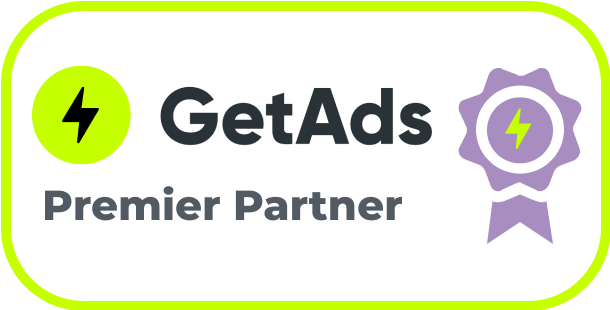A SaaS company, or a Software As A Service Company is rather simple to understand; it is defined as a company that sells its application as a product. A SaaS company’s application is created and hosted on the internet to make it available to the customers and to generate revenues thereof. SaaS makes things easier because instead of having you install software on your system, SaaS services are instead stored and deployed through the cloud.
For example, Netflix sells their application that lets you watch videos on demand, you do not need to download any movie or show videos on your system like olden days – all you need is the Netflix app. The Netflix application is run on the Netflix server, a subscription-based model that lets you access it remotely, making them one of the most famous SaaS companies.
SaaS Model: How Does A SaaS Company Operate?
In order for a SaaS company to run and to make their product available to remote users, it needs to maintain databases, servers, and software accessible over the internet. As for their revenue system, SaaS customers usually pay a lump-sum subscription fee to access the service. This subscription fee in question could be monthly, bi-annually, or annually, depending on the service provider. The subscription fee is also, in some cases, like cloud storage services, depends on how much data needs to be stored or the level of technical support desired.
What are some of the most popular SaaS applications?
SaaS applications can do pretty much everything you need in order to have your company up and running. Some popular applications offered by SaaS companies are-
1.Customer Resource Management – Example, Agile
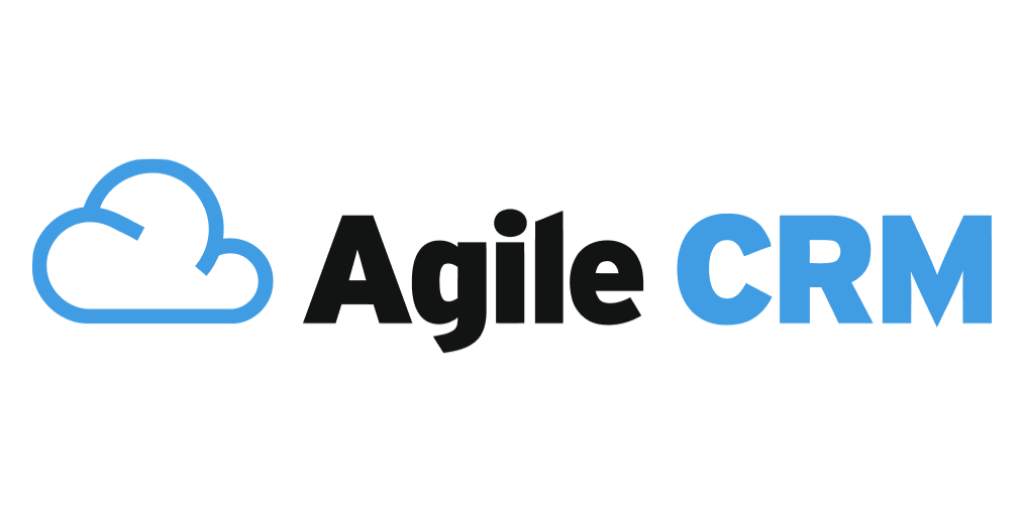
A SaaS CRM (customer resource management) runs on the cloud, hosted, and managed externally by a service provider. By utilizing SaaS CRM, you rid yourself of the hassle of installation, maintenance costs, and you also get 24×7 access with complete business integration.
2. Enterprise Resource Planning- Example, Oracle

SaaS ERP is an enterprise resource planning (ERP) system suited for big organizations. The planning system is run in the ERP vendor’s data center. Taking the same example to make this better understood, if you use Oracle as your ERP, you allow the company’s end-users to access the software on the web. This, hence, rules out the need to purchase the organization’s servers and infrastructure.
3. Accounting and Invoicing- Example, QuickBooks Online

In a SaaS accounting model for accounting software, the accounting application is hosted by the provider on the cloud and can be securely accessed through a PC or mobile device. While some SaaS companies only focus on billing and invoicing, a lot of others can offer full-fledged financial tracking and reporting services.
4. Project management- Example, Zoho

A SaaS Project Management provider helps collaborators to communicate and to stay on track even virtually. Since all businesses need the ability to remotely manage projects, especially given the current pandemic situation, Saas is particularly helpful for project management.
5. Ecommerce Web Hosting- Example, Shopify
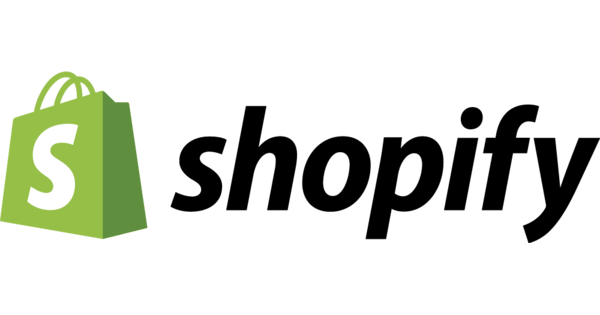
In the Ecommerce web hosting domain, entrepreneurs are basically equipped with all the knowledge and tools they need to set up their e-commerce business through remote servers.
6. Data Management- Example, Microsoft

SaaS products can not only help analyze and secure a company’s data but also comes with a range of other data management services like analytics, data governance, and data virtualization.
What are the advantages of a SaaS provider?
SaaS products are usually preferred by organizations for the basic fact that they are so much more efficient to use and manage as compared to applications that need to be installed onsite. Multiple benefits of SaaS include-
1. Cost Savings
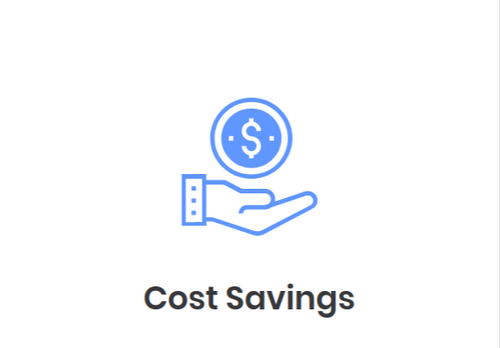
SaaS companies do not need you to invest in them at once. By operating on a subscription-based model, they allow you to spread out the cost of the application over a period of time. Besides, you do not even need to invest in any kind of hardware to host the applications.
2. Scalability

By using an application as a service, one is enabled to conveniently scale the business operations, as and when the need arises. As your business flourishes, you can add licenses and features that you otherwise cannot if you host the software yourself. For example, if you are hosting your own software, the addition of more users to the software might be followed by the need to upgrade the server to have it bear the load- an additional cost that you don’t need to worry about if using SaaS.
3. Mobility

Since SaaS customers need not be dependent on using a particular device or being in a particular location to be able to use the services, SaaS offers unmatched mobility to end-users. This is in particular very helpful for global or country-spread organizations as the workforces in such organizations are not confined to a central location.
4. IT Expertise

Let us understand this with the help of an example. Let’s say you choose to use the services of Microsoft as your Data Management SaaS provider. In such a case, Microsoft would have already invested in all the IT support you’d need to troubleshoot or maintain applications. Hence you, as a customer, will never have to worry about being technologically challenged, which offers so much more efficiency and reliability.
5. Regular Updates

All SaaS application providers keep their platforms updated and on track with the prevailing standards, ensuring that you, as a user, are never left behind. Since SaaS applications are web-based, you can also just update the software as new features arise against having to purchase a new software year on year to maintain relevance.
Having spoken about the benefits of SaaS, let us also look at the flipside and talk about the risks or disadvantages associated with using SaaS
What are the disadvantages of a SaaS provider?
It is true that a SaaS company handles all the infrastructure and maintenance needs so you, as an end consumer, don’t have to. However, these features mean the involvement of a third party in the running of your basic functions and can mean the following disadvantages-
1. Pricing

The pricing contracts of most SaaS companies, though well spread over a period of time, may not be very flexible. While SaaS on-demand can be costly, downscaling to less expensive options or cancellation of your contract halfway might not be permitted. At times, you might even have to pay to upgrade the software.
2. Unsolicited Downtime

Since you will be using a third-party service to access your data and run your operations, you lose out, to some extent, on the reliability factor. A SaaS company’s downtime becomes your organization’s downtime.
3. Potential Solvency

With the ever-changing and high-risk markets that businesses operate in, you never know when a SaaS company goes out of business. Using a SaaS business solution, hence, might mean you going out of business as soon as your service provider goes out of business. Organizations, in such cases, face great inconvenience and also a lag in operations as they’d have to then find a new SaaS company and migrate the data.
4. Security

While most SaaS companies undeniably comply with security standards and are transparent about security, some may not be. When you hire a SaaS provider, your data is basically in the hands of an external party. Also, since users are allowed to remotely access any device, SaaS further increases vulnerability to unauthorized use.
Wrapping it up-
With the increasing competition in the market, all SaaS companies are trying their best to emerge as the go-to by making their applications easy to use and easy to buy. However, if you are looking to invest in SaaS, there are some points you could keep in mind.
- Check if you can get your user data back once you are no longer a customer
- Try out the customer support as a non-consumer. Remember, your organization will be needing tech help and support quite a lot
- Learn about the company’s backup plan for downtimes or when things go down and the system is not available
- Make sure that your systems are compatible with the SaaS provider’s systems. Everything a SaaS provider has to offer should be compatible with all browsers and all phones for it to be an efficient SaaS provider
- Keep an eye out for hidden prices and what kind of situations can cause an otherwise unexpected higher subscription fee
- Explore if you’re desired SaaS company offers a strong defense against hackers and data breaches to safe-keep your data
Everything said and done, do remember, even after you do find your ideal SaaS provider, you will not start using it to the best potential on day 1 and that is okay. There is often a learning curve involved and as long as you utilize all educational materials and your team is all on board, it should not take too long before you already find yourself on the evaluation stage!